Use only approved Peak Beam chargers. Improperly charging a battery may reduce service life and, in extreme cases, may cause the product to flame or leak.
Warning: Never charge a COLD battery that is cooled below 32°F (0°C). Allow battery to return to room temperature first before connecting it to charger.
- Locate the MBP-3200 Smart Charger and compatible charging adapter. Connect adapter to appropriate input power source.
- Plug the female end of the charging adapter into the charger’s input connector. Charger LED will turn steady RED when input power is connected.
- Connect charger pigtail to battery. Battery will automatically begin to charge. Charger LED will turn AMBER during charge. LED will pulse GREEN at 99% of charge and turn steady GREEN when charge is complete. Battery may be disconnected and used at any point during charge, but it is recommended that a full charge cycle be completed periodically to maintain optimum battery health.
LED Status Indications for MBP-3200 Series Smart Charger:
| Charger LED Behavior |
Indication |
| Steady Red |
Input power is connected |
| Steady Amber |
Battery is charging normally |
| Pulsing Green |
Battery is at 99% of charge |
| Steady Green |
Charge is complete |
| Green / Amber Flash |
Battery cells are being balanced |
| Flashing Amber |
Low current charge mode for deeply discharged batteries |
| Red / Amber Flash |
Charger and/or battery is too hot or too cold to charge |
| Flashing Red |
Incorrect input voltage is connected to charger |
| Pulsing Red |
Defective battery OR charger output is shorted |
| Erratic Charger Display |
Bad/loose connection to battery OR defective charger |
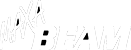 Searchlight
Searchlight


